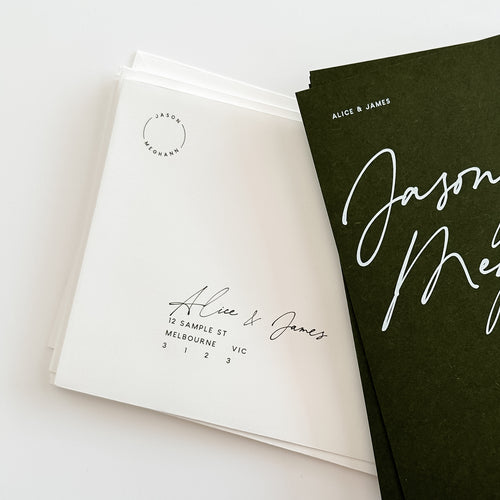FREE Shipping on orders over $1000
Want a little hand with filling in our Seating Chart Template? We got you!
When selecting our seating chart you have two layout options to list the names.The two options are:
1: table split
This is where you list the guest names under the table number/name they are sitting at. This is ideal for events that have a small amount of tables, tables that are long and tables where you want to list the guest names in the position where they are seated.
2: alphabetical
This is where you list the guest names alphabetically (ideally sorted by Surname). This is ideal for large guest lists but can also be perfect for any size event for easy reference.
First up: you need to download our SEATING CHART TEMPLATE
When you open it, this is what you'll see:
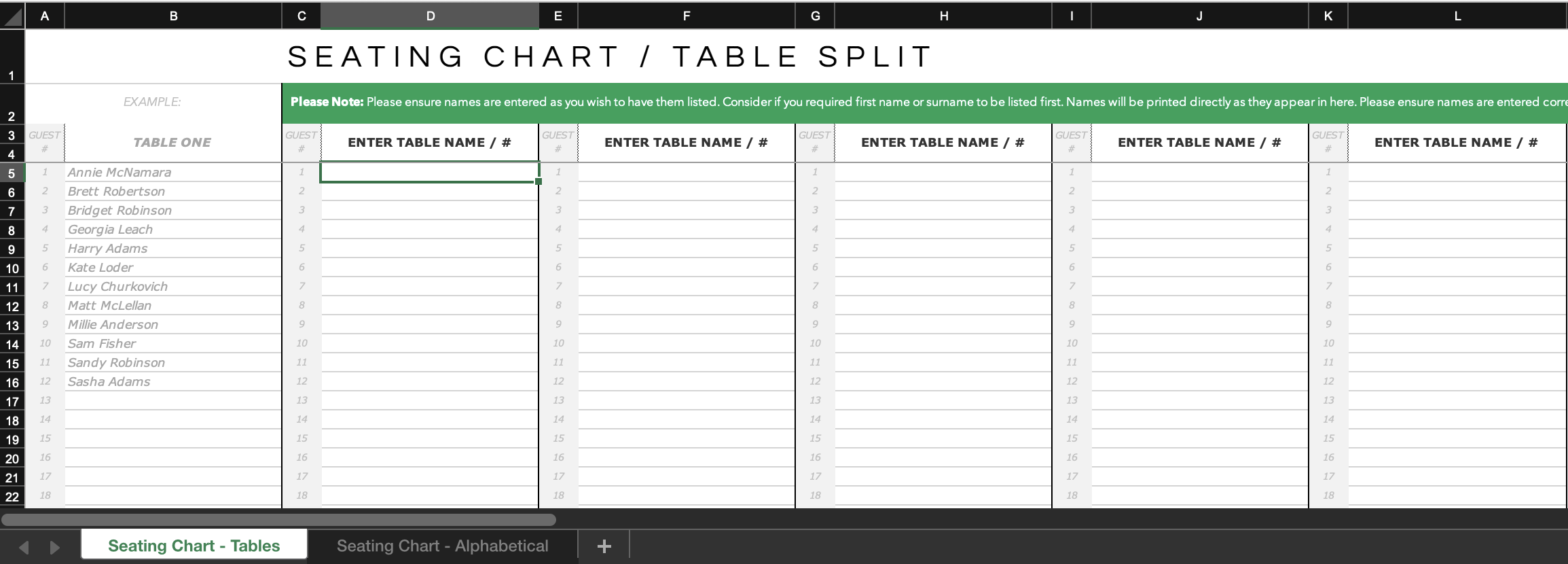
NOW YOU NEED TO DECIDE IF YOU WANT THE LIST SPLIT BY TABLES OR ALPHABETICALLY
Both of these templates are included in the excel file and you can choose the one you want from the tab on the bottom:
Seating Chart - Tables or Seating Chart - Alphabetical
Seating Chart - Tables
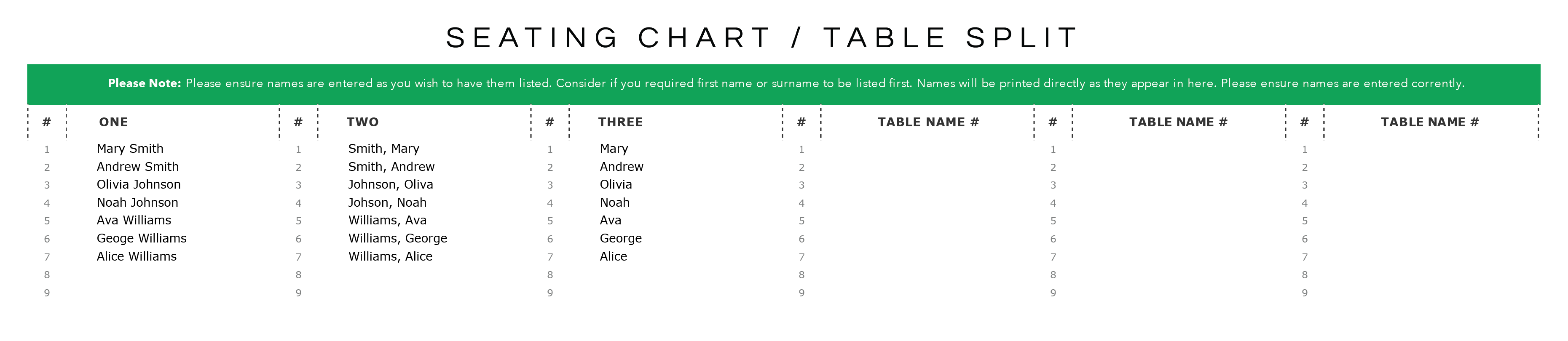
Let's breakdown the columns:
#
This is a helpful tool to keep track of the number of rows you have filled in. This will not be printed.
This is a helpful tool to keep track of the number of rows you have filled in. This will not be printed.
TABLE NAME #
Replace this title with the Table Number or Table Name you have allocated. Fill in the column with the names you want to appear on the seating chart.
Replace this title with the Table Number or Table Name you have allocated. Fill in the column with the names you want to appear on the seating chart.
SOME EXTRA NOTES:
- Please enter names as you wish to be read/laid out. Example: Mary Smith or Smith, Mary
- adelphi mou does not spell check or review guest names
- all text supplied by you on this spreadsheet is presumed to be correct and will be printed as written
Here is how each of those columns would look printed on the seating chart:
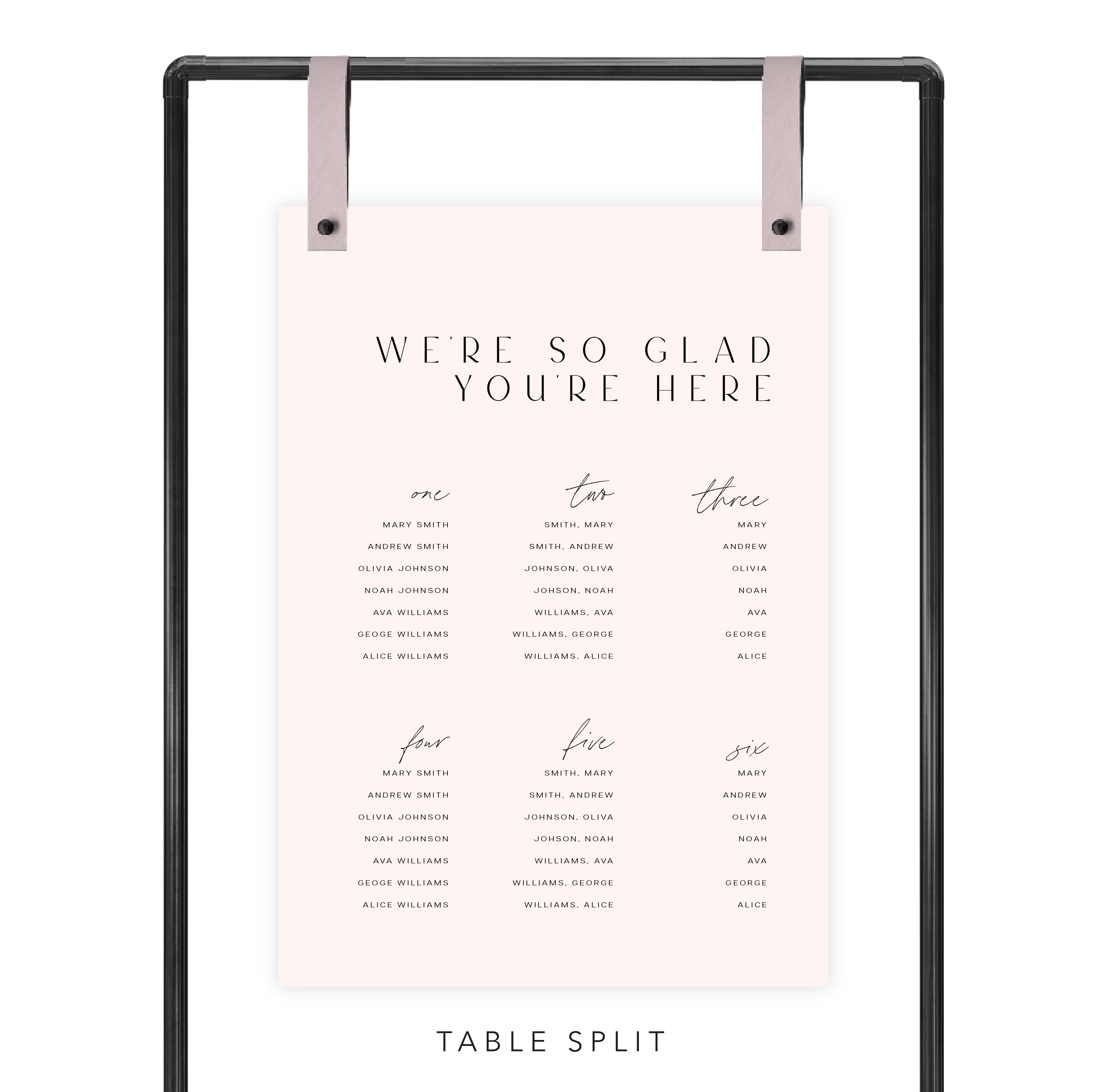
Seating Chart - Alphabetical
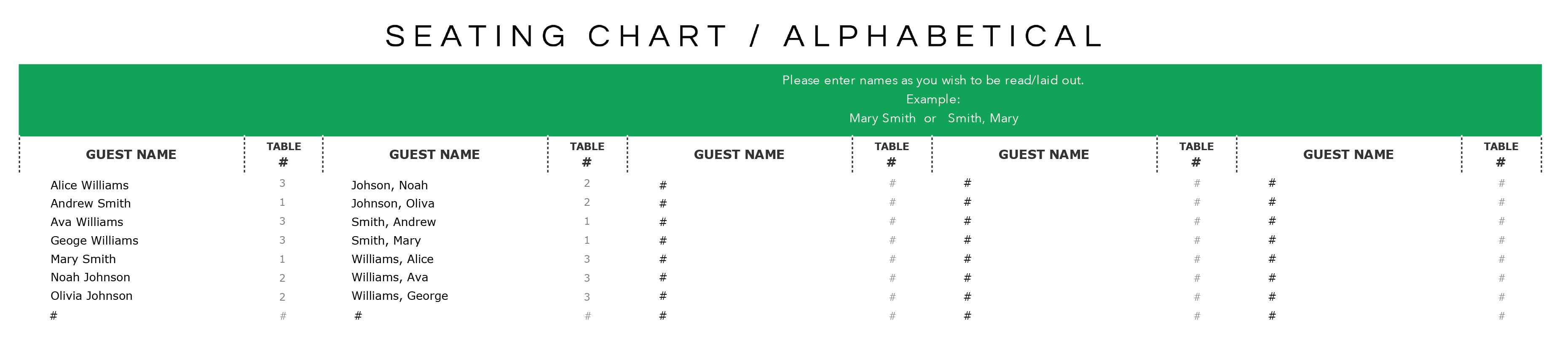
Let's breakdown the columns:
GUEST NAME
Fill in the column with the names you want to appear on the seating chart.
Fill in the column with the names you want to appear on the seating chart.
TABLE #
Fill in the column with the table number that the guest will be allocated to.
Fill in the column with the table number that the guest will be allocated to.
SOME EXTRA NOTES:
- Please enter names as you wish to be read/laid out. Example: Mary Smith or Smith, Mary
- adelphi mou does not spell check or review guest names
- all text supplied by you on this spreadsheet is presumed to be correct and will be printed as written
Here is how the names would look printed on the seating chart:
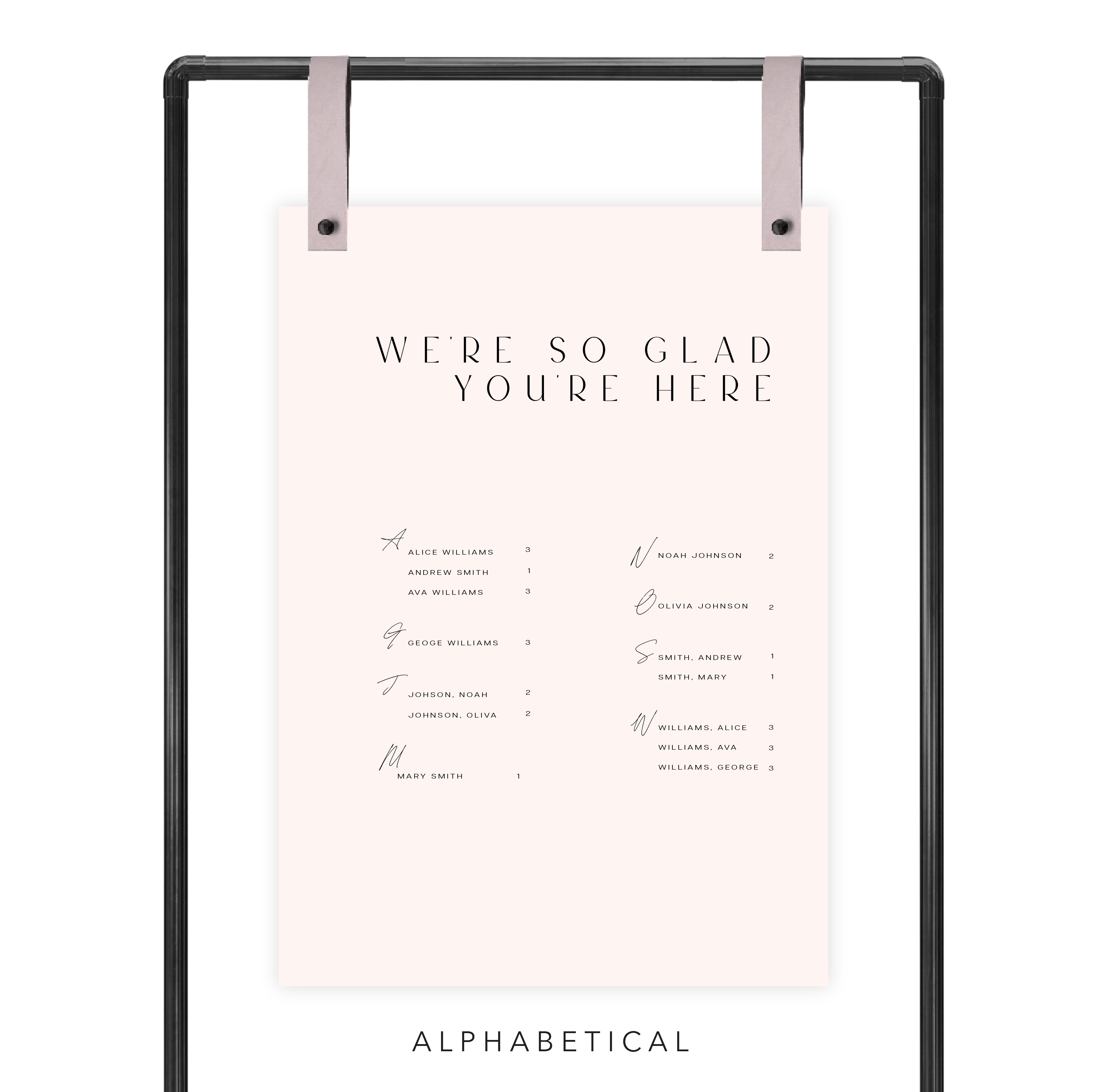
Before you start to fill in the names, please be sure to think about the way you want them listed.
- Surnames or First names first?
- If you want them alphabetically, then provide the list sorted alphabetically
Finally, and equally as important - if you're not sure or have a questions, please get in touch with us and ask. We're always happy to walk through the template with you and answer any questions you might have. It's easier to ask, then have to restart or redo the template.