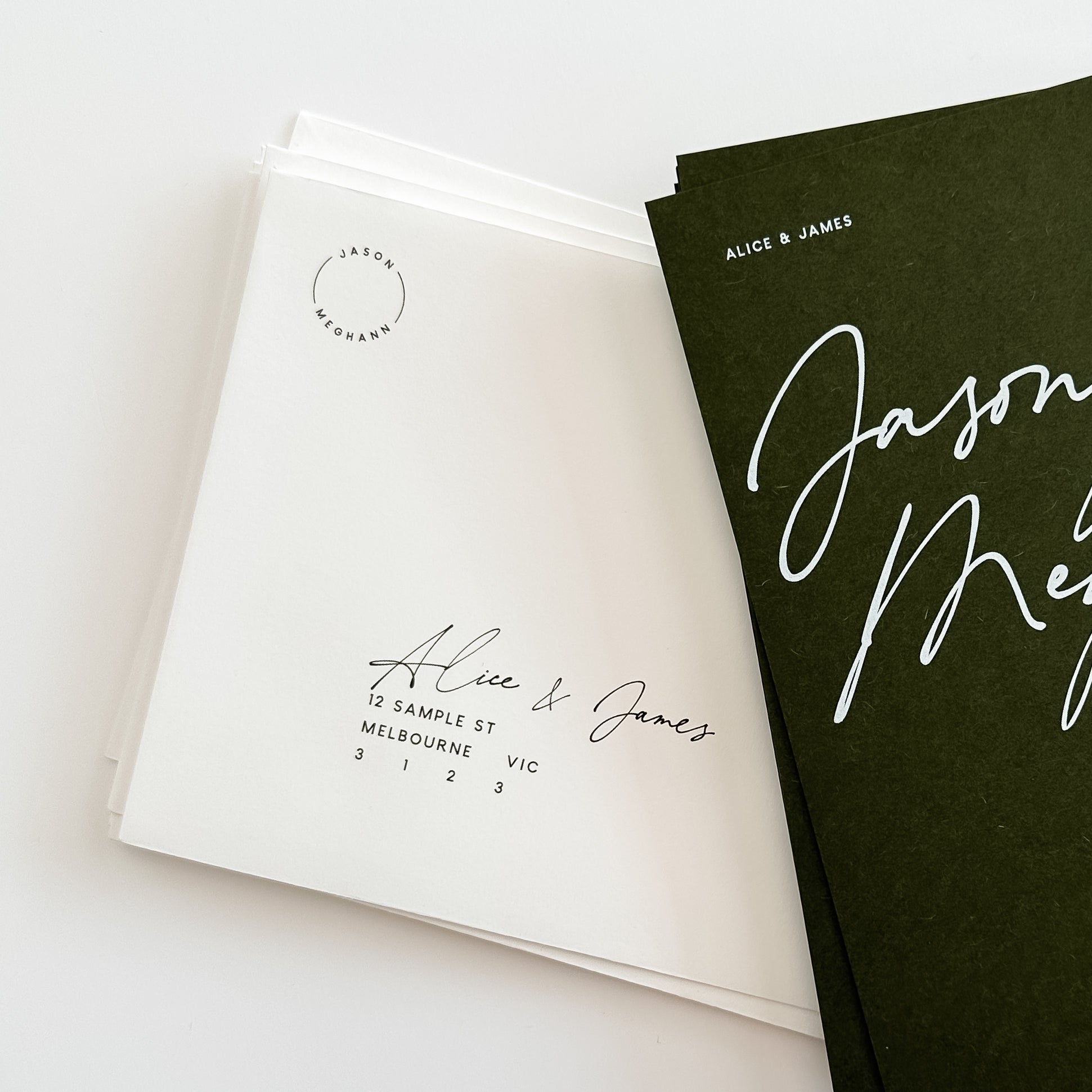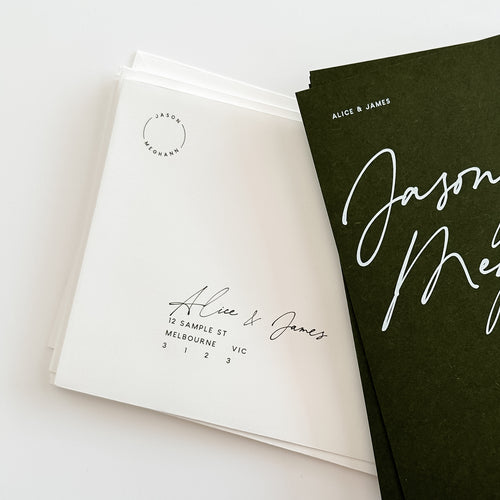FREE Shipping on orders over $1000
Want a little hand with filling in our Guest List Template? We got you!
When selecting our wedding invitations you have a few choices to customise the design which not only add a personal touch but can make the process of collating and sending out your invitations much easier. Two of these options are:
1: adding guest names to the invitation
Including details guest names to an invitation not only adds a personal touch the to invitation but can also help the guest confirm exactly who is invited to the event. In some cases it's an adult only event, but the guest may have live in teenagers - so the question is, are they invited?
2: adding a printed guest name / address to the envelope
Printed addresses are an easy way to have both a cohesive look to your wedding invitation design but also save you so much time and energy hand writing in all the addresses.
So if you do want to have guest names printed on your invitation or need to fill in the details for the envelope too - we have this little guide to help you through the process.
First up: you need to download our GUEST LIST TEMPLATE
When you open it, this is what you'll see:

Let's breakdown the columns:
#
This is a helpful tool to keep track of the number of rows you have filled in. This will not be printed.
This is a helpful tool to keep track of the number of rows you have filled in. This will not be printed.
NAMES ON INVITATION
Fill in the guest names that you want to appear on the invitation. These names will only be used on the invitation card, not the envelope.
Fill in the guest names that you want to appear on the invitation. These names will only be used on the invitation card, not the envelope.
NAMES ON ENVELOPE
Fill in the names you want to appear on the envelope. Formal names are usually placed here.
Fill in the names you want to appear on the envelope. Formal names are usually placed here.
Stop here if you are hand delivering the invitation. No need to fill in the address.
STREET ADDRESS
Fill in the street details only. We recommend you fill in the abbreviated street type in. Eg Rd instead of Road
Fill in the street details only. We recommend you fill in the abbreviated street type in. Eg Rd instead of Road
SUBURB
Fill in the suburb name only.
Fill in the suburb name only.
STATE
Fill in the state detail. We recommend you fill in the abbreviated state name in. Eg VIC instead of VICTORIA
Fill in the state detail. We recommend you fill in the abbreviated state name in. Eg VIC instead of VICTORIA
POSTCODE
Fill in the postcode only.
Fill in the postcode only.
COUNTRY
Fill in the Country - if required. We recommended filling this in, only when you are sending this invite outside of Australia.
Fill in the Country - if required. We recommended filling this in, only when you are sending this invite outside of Australia.
SOME EXTRA NOTES:
- adelphi mou does not spell check or review guest names and addresses
- All text supplied by you on this spreadsheet is presumed to be correct and will be printed as written
- When multiple guest names are printed onto each item, 'and' or '&' will be used. For consistency, please type in only 'and' or '&'
Here are some different examples of filling in the template:

And here is how each of those lines would look printed on the envelope:

One of the best things about filling in the template, is you now have a list to keep with the details of your nearest and dearest that you can save and reference whenever you have another event, need to send something special or when you forgot where they live 😉
Finally, and equally as important - if you're not sure or have a questions, please get in touch with us and ask. We're always happy to walk through the template with you and answer any questions you might have. It's easier to ask, then have to restart or redo the template.